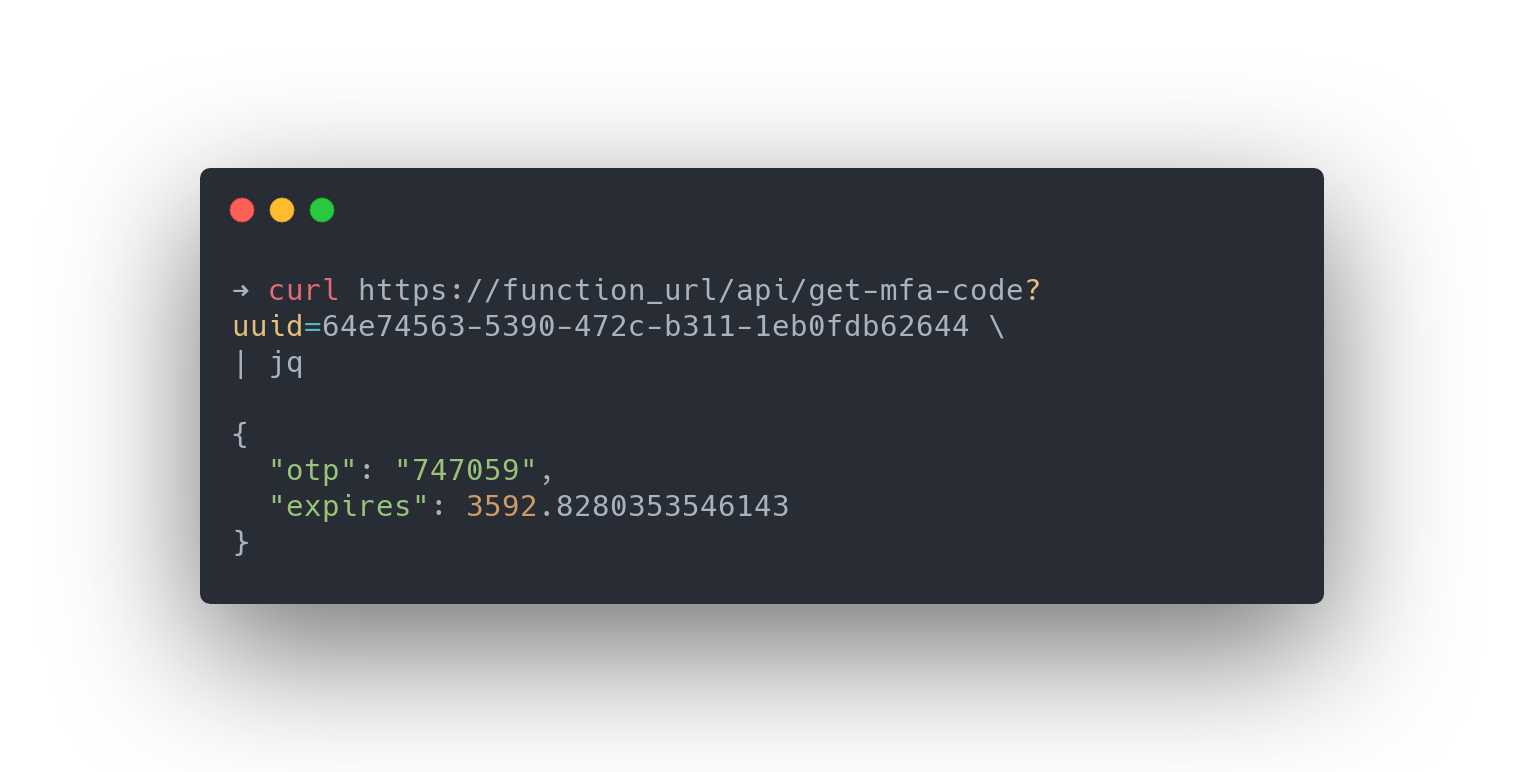sec-tools-sharedmfa
an api-first multi-factor authenticator ☁️ ⏱
Shared MFA
Working with shared credentials with multi-factor authentication in the mix is no walk in the park.
Like many, we subscribe to various SaaS platforms which for various reasons don’t support the idea of multiple users. These platforms often provide the option to leverage MFA - and though technically achievable this wasn’t always possible in practice.
If an application used in a shared context required a OTP, screenshots of QR codes were shared and ending up untracked. Whilst teams took to dedicated devices running an authenticator app - these quickly became a challenging feat to support with a remote workforce, not to mention the operational overhead.
sharedmfa provides a set of API’s to support adding and generating one-time-pin codes programatically, outside the context of a classic device-led experience.
Looking for a frontend client with fine-grained permissions? Drop us a line to hear about our formal offerings.
Overview
sharedmfa is an Azure based solution centric to Azure Functions, Table Storage & Key Vault.
The core OTP generation is handled by pyOTP - The Python One-Time Password Library
Workflows
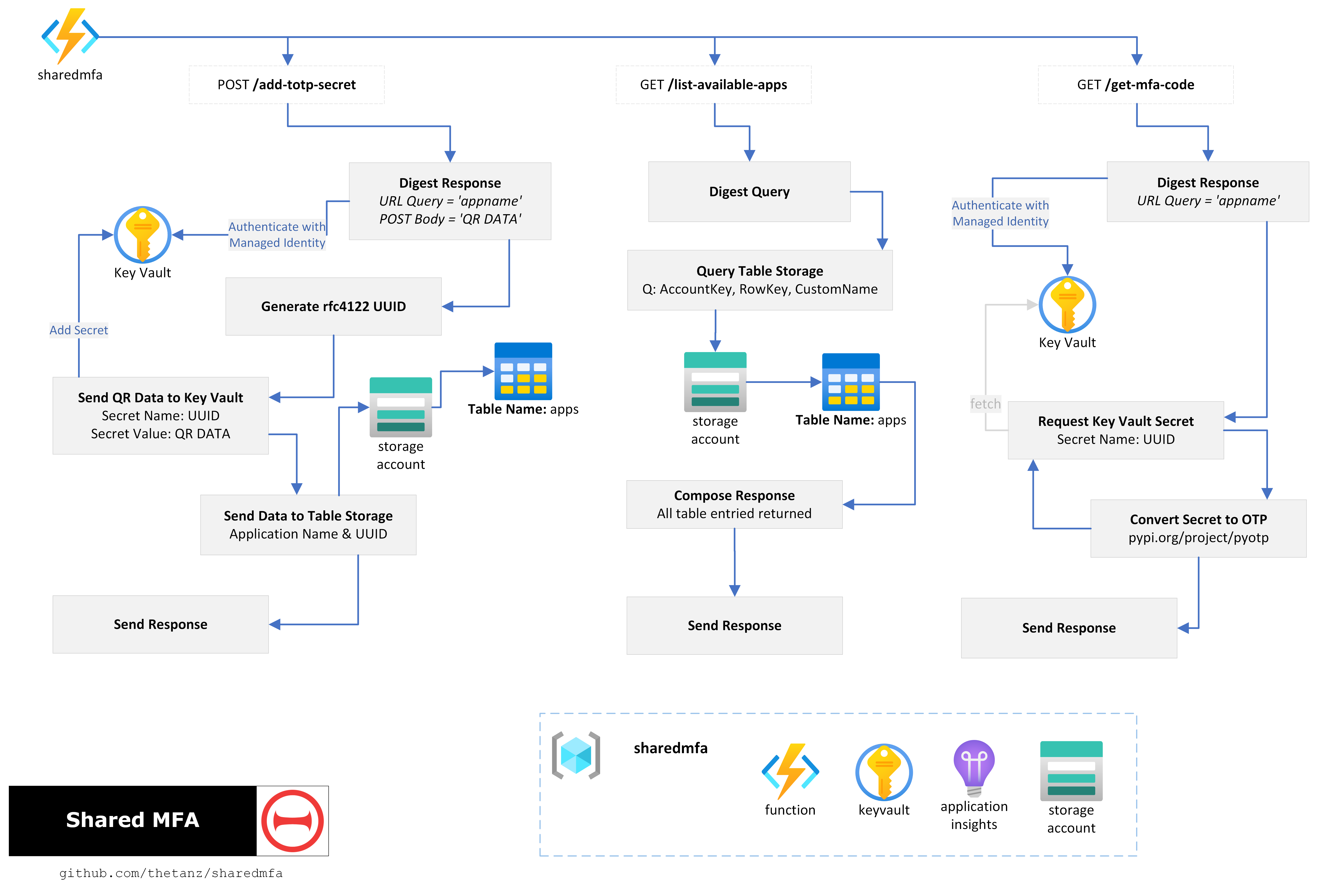
Deployment
Requirements
- Python 3.7
- Azure Functions Core Tools
- Azure CLI or Visual Studio Code
- An Azure Subscription
git clone https://github.com/thetanz/sharedmfa.git
cd sharedmfa
Azure Resources
Prerequisites: Azure Subscription, Resource Group, Key Vault & Storage Account
Create a consumption-tier Function for us to deploy to with create-function-app-consumption.sh
Enable a System-Assigned Managed Identity for your Function App and grant it the Key Vault Secrets Operator role against the Key Vault
Fetch an encrypted copy of the application settings, replacing MY_FUNCTION_APP accordingly
func azure functionapp fetch-app-settings MY_FUNCTION_APP
Give the Functions context of your Key Vault by setting an environment variable, replacing MY_KEY_VAULT accordingly.
func settings add KEY_VAULT_NAME MY_KEY_VAULT
Create the required namespace within Table Storage, replacing MY_STORAGE_ACCOUNT accordingly
az storage table create --name apps --account-name MY_STORAGE_ACCOUNT
And deploy
func azure functionapp publish MY_FUNCTION_APP --publish-local-settings
func azure functionapp list-functions MY_FUNCTION_APP
Technicals
add-totp-secret
this endpoint takes a RFC6238 spec seed along with an optional custom attribute which can be used for naming.
the application name, request UUID and custom attribute if specified are wrote to azure table storage.
the OTP seed is saved to azure keyvault, referenced by the UUID of the request.
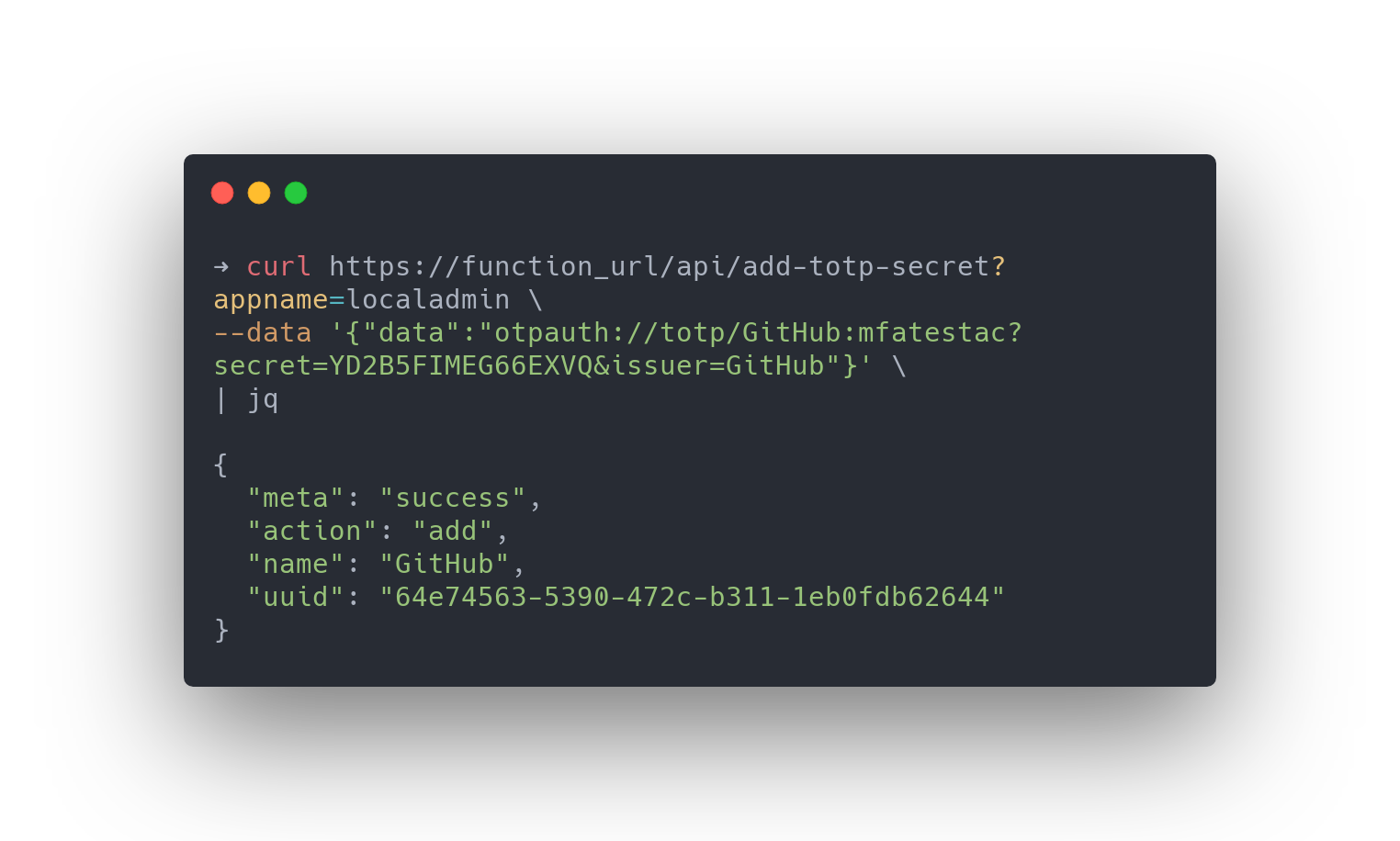
list-available-apps
this endpoint will respond with a list of application names and accomanying UUID’s.
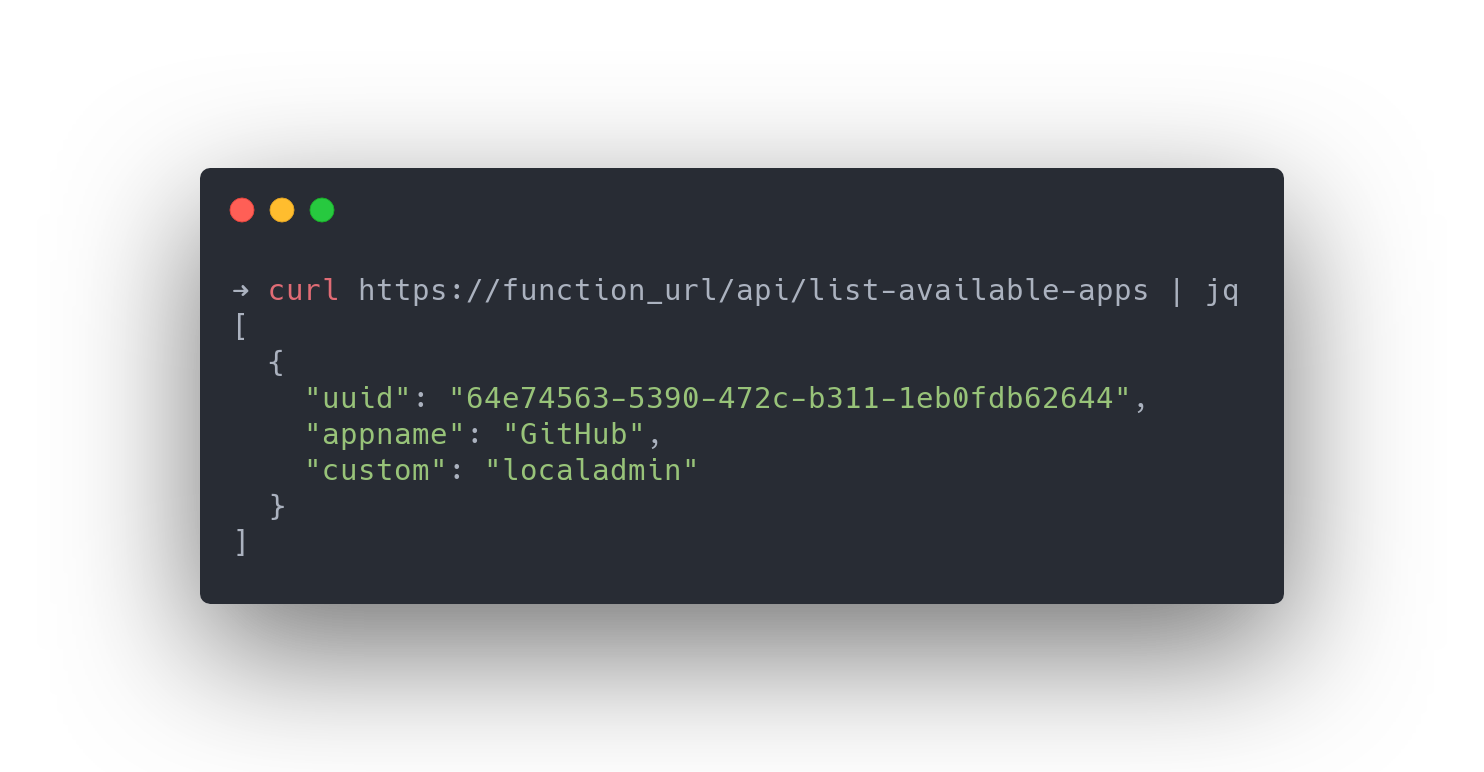
get-mfa-code
this endpoint is used to retrieve a code for a given UUID - requests generate an authentication code, returning it with an accompanied validity duration value.